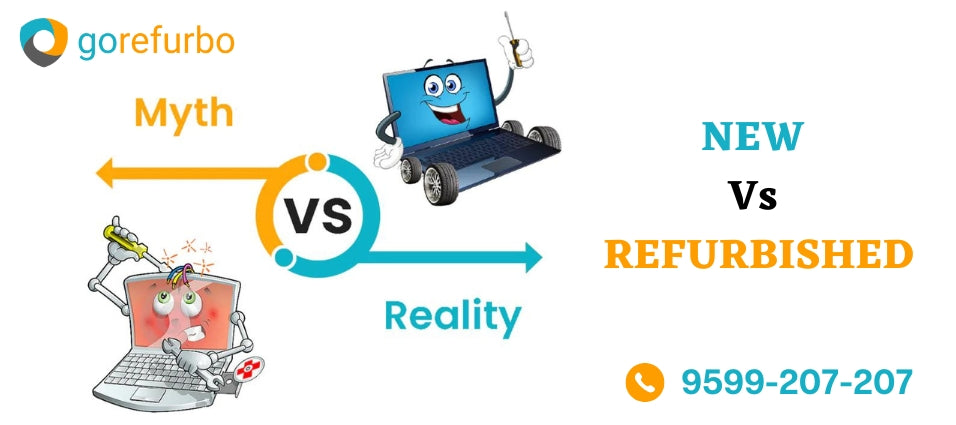As everything is bound to get dirty and icky with continuous use, the same is for laptop keyboards. An IT company named CBT Nuggets has done their research and found out that your laptop's keyboards are able to carry 25,000 times more viruses and bacteria than the toilet seat. Whether you use your laptop continuously or you do not use your laptop often, the keyboards will get dirty with stains, fingerprints, dust, and crumbs with time.
You might think that cleaning a laptop keyboard is a pretty tricky job to do, as it is nothing close to doing your dishes everything or shining the dining table. However, we have made it extremely simpler for you.
Since keyboards are part of an expensive electronic gadget, they need a little more while cleaning compared to other things.
Go through the entire article as we have provided step-by-step instructions on how you can perfectly shine your laptop keyboard. Additionally, our blog also provides you with the things that you must avoid at any cost while cleaning your laptop keyboards.
Materials Required to Clean the Laptop Keyboards
Not much but you will probably need 5-6 cleaning materials to shine your laptop keyboard. Keep these materials within your reach before starting the clean-up process:
- Microfiber Cloth
- Soft Paintbrush
- Cotton Swabs
- Isopropyl Alcohol
- Compressed Air
All these cleaning items are generally required to clean a laptop's keyboard. However, it is not that you will need these six materials every time you clean it. Also, you can use disinfecting wipes to disinfect the keyboards with germs. Remember that those wipes must not contain any traces of bleach in them, which can wipe off the coating of paint on the keyboard.
How to Clean the Laptop Keyboard
Cleaning the laptop keyboard is not as big a deal as you might think. We have made pointers on how you can clean the debris and grime from your keyboard. Follow the steps below:
- Turn Your Laptop Off and Unplug it
Remember to turn your laptop off and unplug it before you start the cleaning process. If any moisture goes inside your computer while it is still on, it can cause various malfunctioning. Keeping it plugged in while cleaning can cause short circuits. Also, we don't want some files getting deleted while cleaning the keyboard by accidentally pressing some unwanted keys.
- Flip the Laptop Upside Down & Gently Shake it
To make those large dust balls or crumbs fall off your laptop keyboard, simply flip the machine upside down and give it a shake. This is probably the easiest and most basic step to do in this entire blog. To keep the surroundings clean as well, perform this process over the dustbin can or a towel. Doing this can immediately make your keyboard look clean.
- Using Compressed Air or Soft Brush to Clean Properly
Getting the dirt out of the edges and tops of each key of the keyboard is tricky. But, you can do it easily by using a soft paintbrush. Doing this with your laptop upside down is an even better idea.
Another wonderful cleaning device is the compressed air can. Use it to blow off the dirt and dust from the keyboard edges. Make sure that you are covering every part of the keyboard. Never spray the gusty air directly under the keyboard keys which can otherwise cause damage.
Disinfecting Your Laptop's Keyboard: Here is the Entire Process
Disinfecting your laptop keyboard is a very crucial part of cleaning it, as this process removes germs and stops bacterial growth. Take a microfiber cloth, and dampen it with a little bit of isopropyl alcohol. Use it to wipe down each key. Prefer cotton swabs soaked in alcohol to clean the hard-to-reach areas.
Otherwise, you can simply use disinfectant cleaning wipes that do not have bleach in them.
What Kind of Compressed Air is Good For Laptops?
Do not buy any compressed air to clean your laptop keyboard. According to the recommendation of the EPA, use compressed air that has HFC and no CFC.
CFC as compressed air can be harmful to the laptop and can be hazardous for you as well.
You can also use a blow dryer to do this job. Remember to set it in a cool setting beforehand. Portable air compressors can also do the fine task of blow-cleaning your laptop keyboard.
Cleaning Under the Keyboard Keys
How would remove the sticky coffee stain from your keyboard you spilled a week ago? Well, in that case, you have to remove the laptop keys (if your laptop allows you to do so) to wipe off the underneath. Search online to check whether your laptop model offers removal keys before doing this process. Do not try to remove the keys if you come to know that the keys of your laptop keyboard are non-removable. If the keys are removable, this is the process to follow:
- Take a Keyboard Picture
Picture to clean a keyboard! Not really. The pic will help you to put the keys back in their specified place after you have done your cleaning.
- Take the Keys off Gently
Use objects like an unsharpened knife or screwdriver to gently pry off the keys from the keyboard. Be gentle while doing this do avoid damaging your keyboard.
- Wipe Underneath
Now, this is the most important part. Use a soft cotton swab or cloth dipped in isopropyl alcohol, only slightly. Too much of isopropyl alcohol can be harmful for your device as well.
- Replacing the Keys
Once your keyboard is fully dry, set the keys and press the key down softly to fit them in their actual place. Take the help of the photograph you have taken in the first step. Remember that the entire process has to be done with the laptop being entirely turned off.
The Don’ts While Cleaning the Laptop Keyboard
You must avoid doing a few things to keep your laptop keyboard safe and functioning properly. Many times, we do a few things while cleaning the laptop keyboard that can damage it or harm its functionality. As we are providing you with the info on what you should do while cleaning your laptop keyboard, here are some things that you must avoid:
- Removing the keys of the keyboard damages it, especially if you are using a laptop. Removing the keys in a keyboard can be a feasible idea for cleaning PCs, but laptop keyboards are built differently. The keys of a laptop keyboard are not meant to be removed while cleaning.
Also, if your keys of your laptop are removable, only remove them only when it is absolutely necessary, or in case it is very unclean. Removing the keyboard keys often can make it lose. Also, they can be very easy to remove but a tough job to put them back on.
- Do not put your keyboard in the dishwasher for cleaning. This may seem odd, but many do it. Cleaning the keyboard has an entirely different process that you have to follow.
- Never leave the laptop switched on while cleaning the keyboards. Doing this can damage your laptop. There are mainly two reasons why you must always turn off your laptop before cleaning Firstly, you can accidentally press some unwanted keys which might perform a function on your laptop that you don't want. Or else, if a liquid drop goes inside the laptop, it can damage the circuitry. As we mentioned earlier, always turn off the laptop, unplug it, and remove the battery (if possible) before starting the process of cleaning.
- Avoid soaking the laptop keyboard. Keeping the laptop as dry as possible is your aim, to not defect it. Therefore, we recommend you not spray any cleaning liquids or soaps directly on the laptop's keyboard. Instead, moisten a clean cloth with the cleaning material and gently rub the keyboard to clean it.
- Avoid cleaning materials that have bleach in it. Remember that cleaning your laptop is alright but you have to make it long-lasting. Bleach damages the coating of the keyboard keys. It can rub the paint clean making it difficult to read. So, the use of your laptop keyboard loses its functionality largely.
Conclusion
Here is our dedicated blog, providing you with ways to clean your laptop keyboard without damaging it. We have also mentioned the don'ts that you should avoid while cleaning the keyboard.
Visit Gorefurbo to read more such informative blogs related to laptops. Also, we have the best collection of refurbished laptops on our website, which gives you the features of a new laptop at an unbelievable price range. Make Gorefurbo your one-stop destination for re-certified laptops and laptops-related blogs.